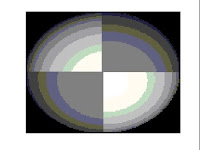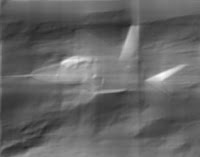
Figure1. Original and Degraded images(a=b=0.001, a=b=0.1 and a=b=0.01)
From the images in figure 1, it can be seen that the amount of blurring increases as the value of a and b increases.
The degraded image were then subjected to Weiner Filtering. The resulting images are shown below.
For a=b=0.1 and T=1:
For a=b=0.01 and K=0.0001:


Figure3. Filtered images(T=10 and T=1000)
In summary, a grayscale image was degraded using gaussian noise. The degraded image was then subjected to Weiner filtering. The parameters of the noise and filter were varied to observe its effect to the enhanced image. It was observed that as the value of a and b decreases, degradation of the image becomes lesser. It was also observed that the enhanced image becomes clearer and sharper when the parameter T is increased and the parameter K is decreased. It can therefore be recommended that a low value of K and a high value of T be used in enhancing a degraded image.
I will give myself 10/10 in this activity.
*** My thanks to Rommel for helping me in this activity.
The degraded image were then subjected to Weiner Filtering. The resulting images are shown below.
For a=b=0.1 and T=1:
For a=b=0.01 and K=0.0001:


Figure3. Filtered images(T=10 and T=1000)
It can be observed from Figures 2 and 3 that as the value of parameter T increases the enhanced image becomes sharper. The opposite behaviour is observed for the parameter K. As K increases, the image becomes more blurred and degraded.
In summary, a grayscale image was degraded using gaussian noise. The degraded image was then subjected to Weiner filtering. The parameters of the noise and filter were varied to observe its effect to the enhanced image. It was observed that as the value of a and b decreases, degradation of the image becomes lesser. It was also observed that the enhanced image becomes clearer and sharper when the parameter T is increased and the parameter K is decreased. It can therefore be recommended that a low value of K and a high value of T be used in enhancing a degraded image.
I will give myself 10/10 in this activity.
*** My thanks to Rommel for helping me in this activity.